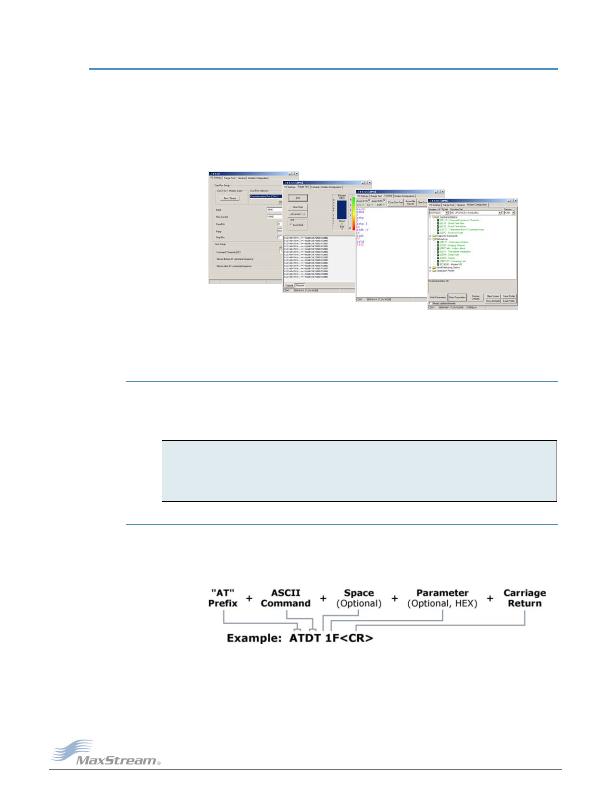
9XCite"燨EM燫F燤odule?燩roduct燤anual爒2.1燵2007.01.04]
2007燤axStream,營nc.
牋牋?6
3.2. Configuration Software
X-CTU is a MaxStream-provided software program used to interface with and configure Max-
Stream RF Modules. The software application is organized into the following four tabs:
" PC Settings tab - Setup PC serial ports for interfacing with an RF module
" Range Test tab - Test the RF module's range and monitor packets sent and received
" Terminal tab - Set and read RF module parameters using AT Commands
" Modem Configuration tab - Set and read RF module parameters
Figure燘1. XCTU燯ser營nterface?PC燬ettings,燫ange燭est,燭erminal燼nd燤odem燙onfiguration爐abs)
NOTE: PC Setting values are visible at the bottom of the Range Test, Terminal and Modem Configura-
tion tabs. A shortcut for editing PC Setting values is available by clicking on any of the values.
Installation
Double-click the "setup_X-CTU.exe" file and follow prompts of the installation screens. This file is
located in the 'software' folder of the MaxStream CD and also under the 'Downloads' section of the
following web page: www.maxstream.net/support/downloads.php
Setup
Serial Communications Software
A terminal program is built into the X-CTU Software. Other terminal programs such as "HyperTer-
minal" can also be used to configure modules and monitor communications. When issuing AT Com-
mands through a terminal program interface, use the following syntax:
Figure燘2. Syntax爁or爏ending燗T燙ommands
NOTE: To read a parameter value stored in a register, leave the parameter field blank.
The example above issues the DT (Destination Address) command to change destination address
of the module to "0x1F". To save the new value to the modules non-volatile memory, issue WR
(Write) command after modifying parameters.
To use the X-CTU software, a module assembly (An RF module mounted to an interface Board)
must be connected to a serial port of a PC.
NOTE: Failure to enter AT Command Mode is most commonly due to baud rate mismatch. The
interface data rate and parity settings of the serial port ("PC Settings" tab) must match those of
the module (BD (Baud Rate) and NB (Parity) parameters respectively).
发布紧急采购,3分钟左右您将得到回复。
相关PDF资料
ZMN2400HPDB
BOARD ROUTER DEV ZIGBEE 100MW
ZMN24HPDK-B
KIT DEV W/ZIGBEE ZMN2400HP
ZNI1000TC
IC TEMP SENSOR NI1000 SOT23-3
02110102-000
SNSR TILT RATIO 60DEG 500MA FLNG
1-5209285-2
FOPC BOA 12DB FC/UPC BP SM
2-1693560-0
BOA 20DB LC/UPC BB
517SS16
MAGNETIC SENSORS BIPOLAR ICS
5209597-9
BOA 9DB DW SC/APC
相关代理商/技术参数
XIB-U
功能描述:界面模块 USB interface board 24XStream 9XCite
RoHS:否 制造商:4D Systems 产品:Serial Converters 通道/端口数量: 数据速率: 接口类型:USB, UART 工作电源电压:3.3 V, 5 V 最大工作温度:
XIC25040
制造商:XIC 功能描述:25040 24HR '6
XILINXPWR-079
功能描述:电源管理IC开发工具 Pow Mgt Eval Mod for Xilinx FPGAs RoHS:否 制造商:Maxim Integrated 产品:Evaluation Kits 类型:Battery Management 工具用于评估:MAX17710GB 输入电压: 输出电压:1.8 V
XILINXPWR-080
功能描述:电源管理IC开发工具 Pow Mgt Eval Mod for Xilinx FPGAs RoHS:否 制造商:Maxim Integrated 产品:Evaluation Kits 类型:Battery Management 工具用于评估:MAX17710GB 输入电压: 输出电压:1.8 V
XILINXPWR-081
功能描述:电源管理IC开发工具 Pwr Mgmt Eval Mod Xilinx RoHS:否 制造商:Maxim Integrated 产品:Evaluation Kits 类型:Battery Management 工具用于评估:MAX17710GB 输入电压: 输出电压:1.8 V
XILINXPWR-082
功能描述:电源管理IC开发工具 Pow Mgt Eval Mod for Xilinx FPGAs RoHS:否 制造商:Maxim Integrated 产品:Evaluation Kits 类型:Battery Management 工具用于评估:MAX17710GB 输入电压: 输出电压:1.8 V
XILINXPWR-083
功能描述:电源管理IC开发工具 Pwr Mgmt Eval Mod Xilinx RoHS:否 制造商:Maxim Integrated 产品:Evaluation Kits 类型:Battery Management 工具用于评估:MAX17710GB 输入电压: 输出电压:1.8 V
XIM15120-G-C2E
制造商:Thomas & Betts 功能描述:INCANDESCENT